type
status
date
slug
summary
tags
category
icon
password
- Vercel 部署 Hugo:一站式解决所有问题
- 新手必看:Vercel 部署 Hugo 的完整指南
我最近在创建一个 sora video 收集网站,使用 hugo 来开发,同时部署到 Vercel 上。在部署时遇到一些问题,以下是一个简单的记录。
Install Hugo
你可以查看 Hugo 官网 来安装 hugo。在 mac 上,我使用 brew 安装。
Build in Local
我使用的是 https://gethinode.com/ ,A clean documentation and blog theme for your Hugo site based on Bootstrap 5.
1. Create a new site
2. Initialize the module system
3. Start a development server
Deploy with Vercel
代码推到 github 后,使用 vercel 关联 repo 部署 site,部署成功后打开总是一个 xml 页面。
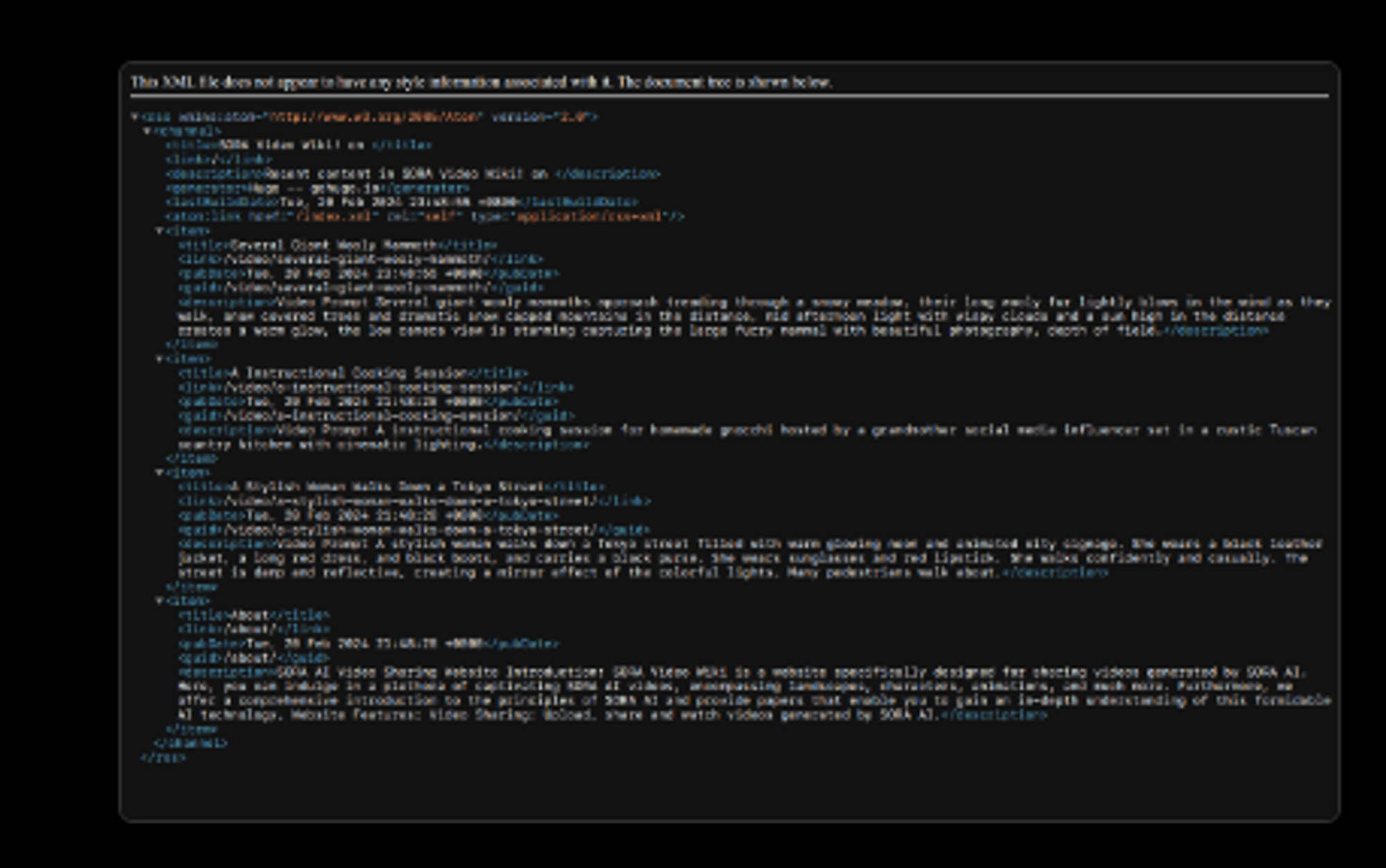
查看部署日志,提示
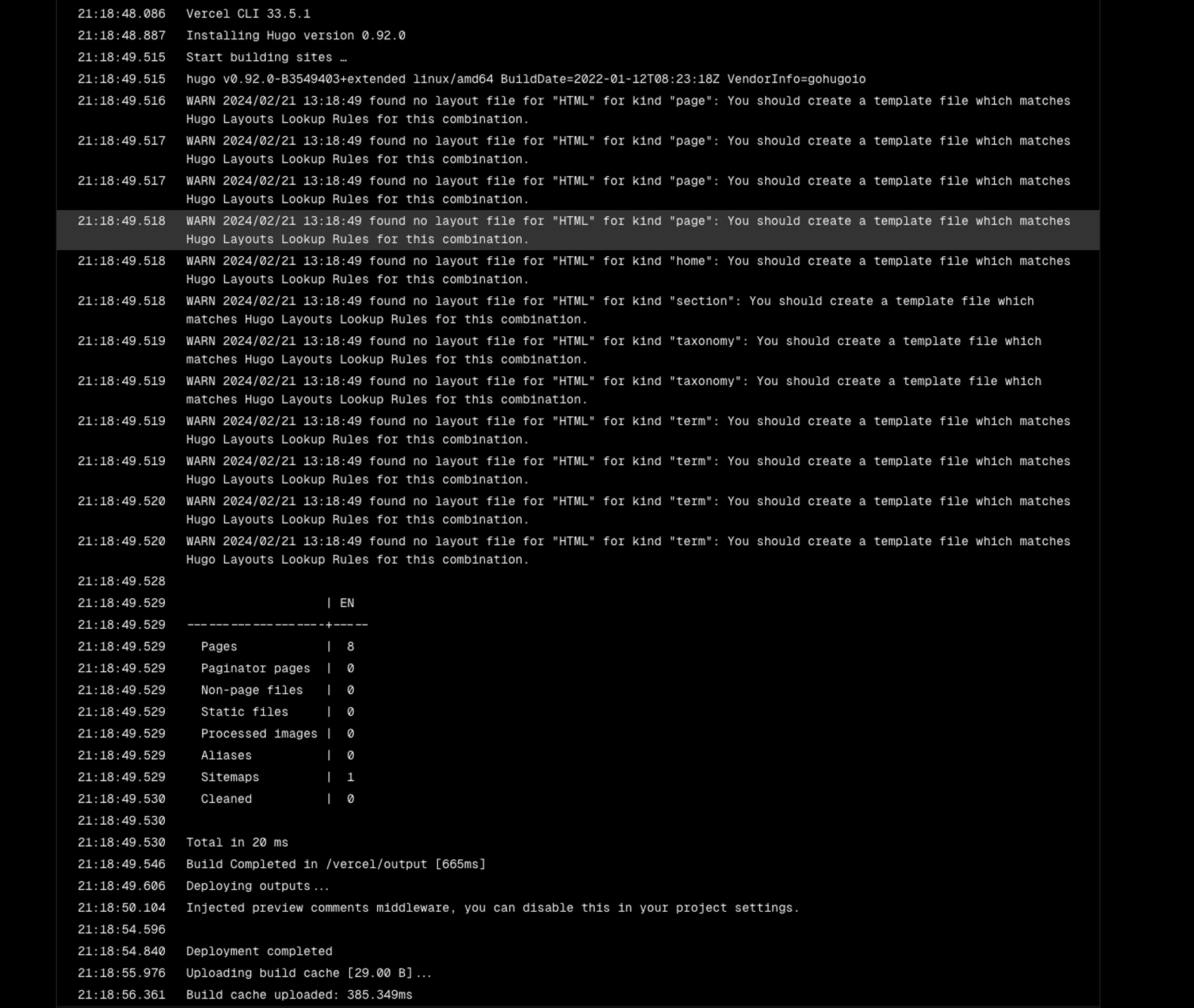
我使用官方模板可以正常部署成功也可以访问,开始我以为是模板的问题,找到模板的作者寻求帮助。 https://github.com/gethinode/hinode/discussions/789
但是作者也没有遇到过这个问题。
然后我把 Vercel 官方的模板在本地运行,希望能对比差异,发现运行报错。我突然意识到可能是 hugo 版本的问题。
经过搜索,发现在 Vercel 部署是可以设置 hugo 版本的。
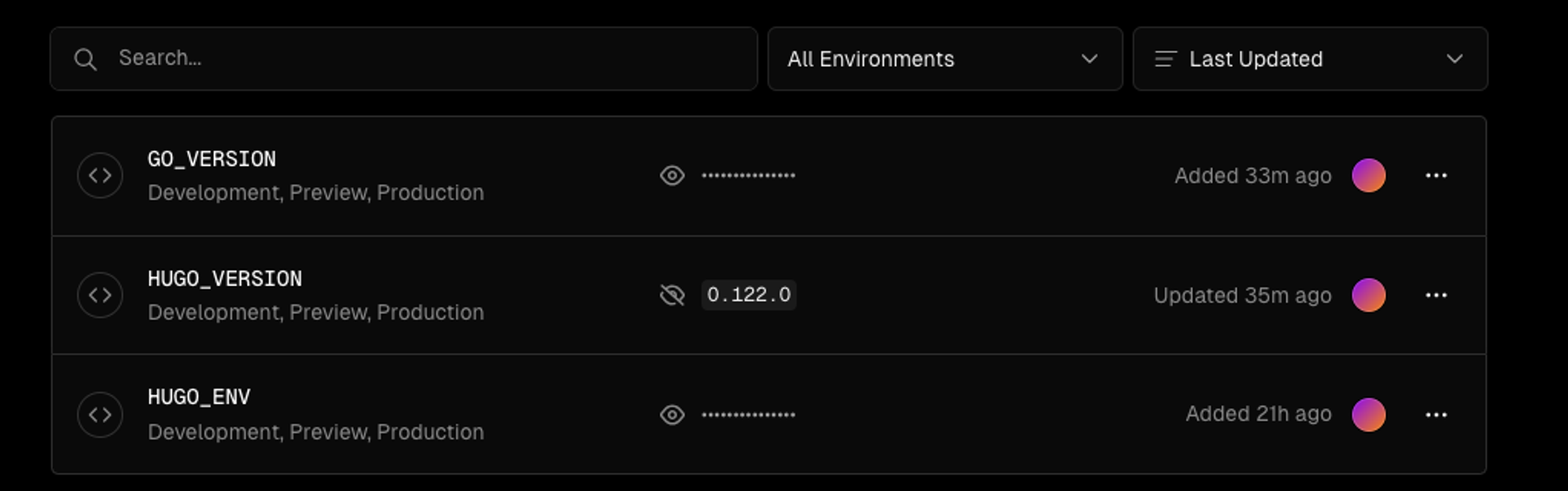
修改版本之后果然开始真正部署。如果提示
可以在 Install Command 添加上以下命令来安装 golang。
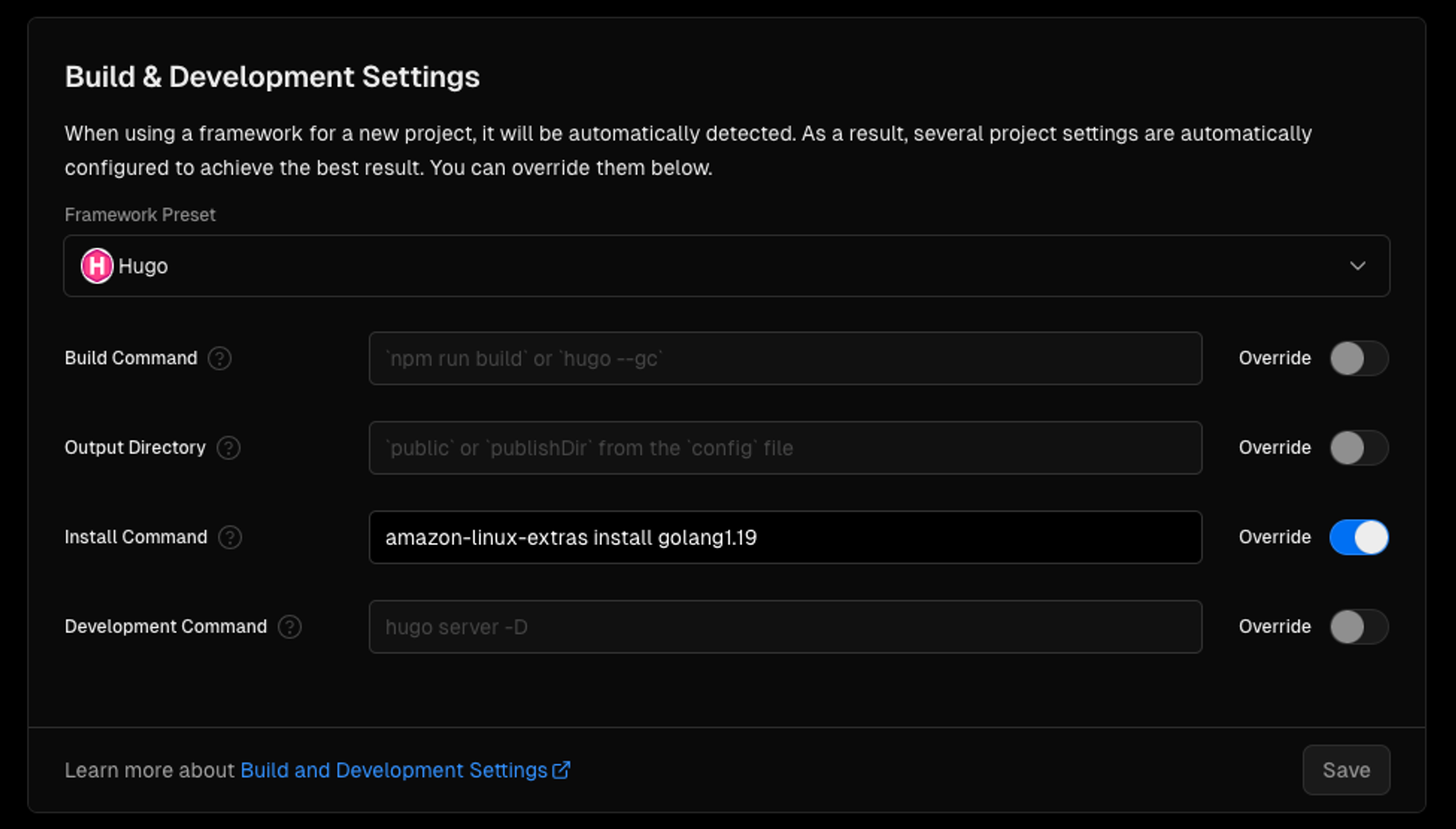
到这里就部署成功了。
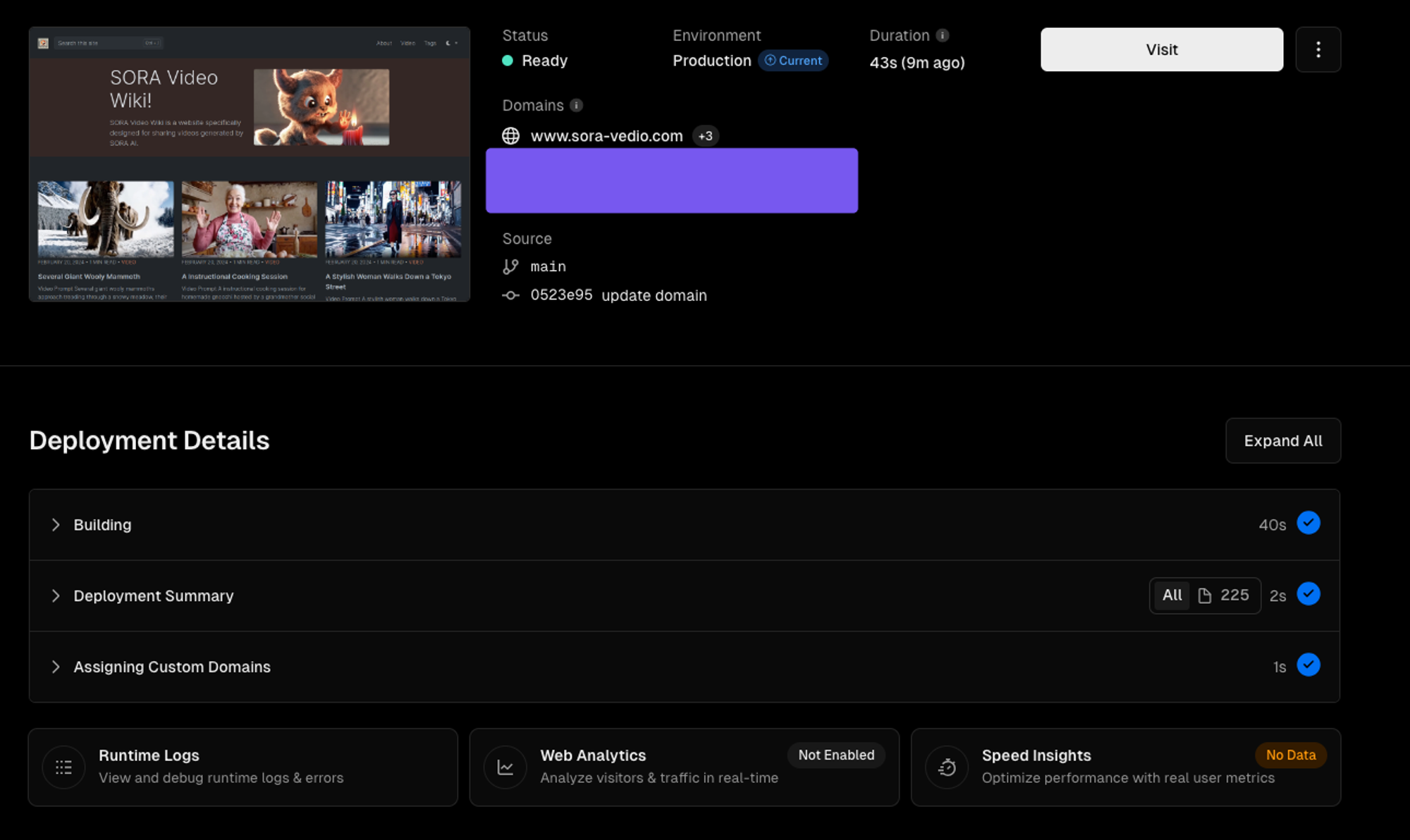
🎉🎉🎉🎉🎉🎉
📎 参考文章
1. https://discourse.gohugo.io/t/vercel-tips/34766
2. https://github.com/vercel/vercel/discussions/5834
3. https://github.com/vercel/vercel/discussions/10889
4. https://vercel.com/docs/deployments/build-image#installing-go-in-the-build-image
- 作者:Gusibi
- 链接:https://blog.gusibi.mobi/article/Best-Practices-for-Deploying-Hugo-on-Vercel
- 声明:本文采用 CC BY-NC-SA 4.0 许可协议,转载请注明出处。
相关文章